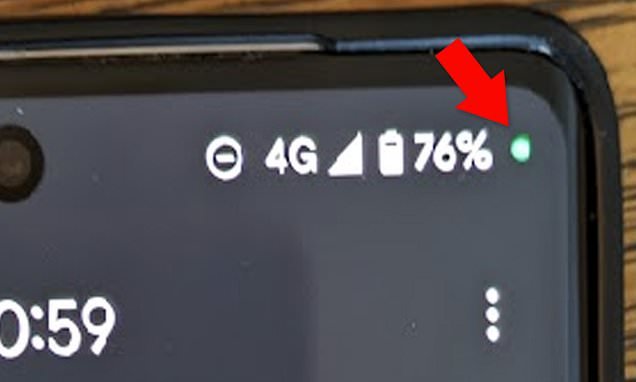By Rob Waugh Tech Correspondent For Dailymail.Com
11:59 20 Aug 2023, updated 12:05 20 Aug 2023
If you’ve ever noticed a green dot at the top of your Android phone’s screen, it could be a warning sign that someone is watching you or listening.
The dot is an indicator that an app is using the sensors on your Android’s phone, either the microphone or the camera.
It’s possible to appear for entirely innocent reasons, for instance, if you’re using a voice recorder app or making a call.
But if you see the green dot and don’t know why it’s there, it could be a sign of ‘spyware’ apps on your phone.
DailyMail.com has detailed how a similar warning sign sometimes appears on iPhones.
Thankfully, it’s easy to work out which app is using your mic (the Privacy Indicator dot was added to every Android phone in the Android 12 update, and will be there whether you’re using a Samsung, Pixel or other brands).
Most of the time, the green dot isn’t anything to worry about, but if you suspect you’re being spied on, you should act fast, said Jamie Akhtar, CEO and co-founder of CyberSmart, speaking to DailyMail.com.
Akhtar said: ‘Ordinarily seeing a green on your Android screen isn’t something to worry about. In most cases, it simply means that an app is using your device’s microphone (or camera.
‘This can be caused by any third-party app or a basic function of your device such as a voice assistant.
‘Generally, these will be apps you’ve permitted to use these functions, but if you see an orange or green dot even if you aren’t using any apps, it’s time to investigate.
‘The most likely cause is simply that you’ve given an app permission to access your camera or microphone even when it’s not in use. Check this in the ‘permissions’ section of your device’s settings.
‘If this isn’t the case, it could mean your phone has been hacked and is using spyware to track what you’re doing.’
If you suspect spyware has been installed on your phone, Akhtar recommends running a malware scan (open Play Store, then tap your profile, then Play Protect, then Scan.
Akhtar recommends changing your passwords (particularly important ones like email passwords), but not doing it on the affected device, then factory resetting the device.
If you see the green dot, it’s quite easy to find out which app has triggered it.
Swipe down from the top of the screen if you see the green dot, and you’ll see either a microphone or a camera, to show which sensor is being used.
Tap on the icon, and you’ll see which app is using it.
From that screen, you can revoke the app’s permissions to use the microphone or camera (although if an app is using either unexpectedly, it may be better to uninstall altogether).
You can also see a clear record of which apps have been using which sensor, minute by minute.
From this screen, tap on the app which has been using your microphone or camera, and you can see a full list of the sensors the app has been using.
From here, you can revoke the permissions (although it’s worth noting that some apps require permissions to work, ie a voice recorder won’t be much use without access to the microphone).
If you’re worried about which apps have been accessing the sensors in your phone, Google also introduced a new Privacy Dashboard feature in the same Android update.
This offers an overview of which apps have accessed your device’s sensors, as well as private information such as call logs and contacts.
To access it, open the Settings app, tap Security and Privacy or Privacy.
To find the privacy dashboard, you may need to tap Privacy again.
Tap Privacy dashboard.
To change the app permissions, just tap on permissions such as Location, Microphone, Calendar, Call Logs, Contacts from the list.
You can allow apps to use the sensors all the time, only when open, or never.